check out half a dozen apps for kids that encourage their creativity through art
Drawing with Carl (iOS app) is great for younger kids. As well as easy-to-use tools kids can draw, paint and color with, it has special features they will love: a pattern paint bucket, mirror painting, and "talking" stickers. I also like that Drawing with Carl allows us to draw over one of our own images.
Paper by 53 (iOS app) is now free and works across all ages. With it, you can use your finger or a stylus to draw with the tools: Sketch, Write, Draw, Outline, and Color. In the palette, there are empty spaces for saving special colors, and a large color-mixing well. Recent additions are Diagram Fill and Cut, tools that offer even more versatility. What I love about this app is that it works smoothly, has an undo function and an eraser, and provides as many digital drawing notebooks and as many pages as you want. Kids might try a drawing a day and be able to look back with pride at their progress. They can also use Paper simply as a way to brainstorm and quickly sketch out ideas.
Scribblify (iOS and Android app) has a huge range of brushes, backgrounds and colors that encourage kids to play with color, lines and symmetry. The Scribblify website explains the app well, but kids can pretty much start drawing with it instantly. The bright colors and patterns will appeal to youngsters. It's free but you can pay for more tools in a Premium version.
Sketches (iOS app) is elegant and a good tool for older kids. It has no stamps or distractions, so it helps them concentrate on drawing. They can import photos into it, and also watercolor a drawing. There's a free and a Pro version, and the free version generously allows users to try most features.
If your kids love to color, they'll enjoy playing with the digital patterns at Scrap Coloring. There are many templates to choose from; the areas within these can be filled with either solid color or a range of patterns. The patterns can also be reconfigured by adjusting the colors.
At Bomomo, children can experiment to their heart's content. There's a range of interesting tools, and the best way to discover what they can do is to simply try them. Click one of the icons at the bottom of the screen, then move and click your mouse to make a cool abstract composition. If you can't save the creation, try taking a screen grab of it.
One great thing about websites that allow us to explore and play with art is that we may be encouraged to go on from there to try a similar activity in real life. Aminah's World is a website presented by the Columbus Museum of Art. Here kids can choose a digital background then build a collage by layering kente cloth and other fabric scraps, found objects, shells, and yarn. Objects can be moved and re-sized, and the result printed out.
Another website that facilitates lots of art exploration is Toy Theater. The art activities there include building with colored blocks, doodling, designing, animation, and a glimpse into processes like Matisse's painting and Japanese wood block prints. You need to take a screen grab to save work kids do here."

























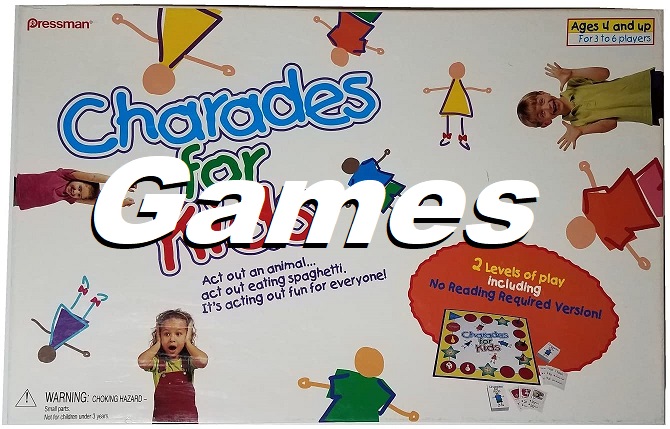

0 Comments